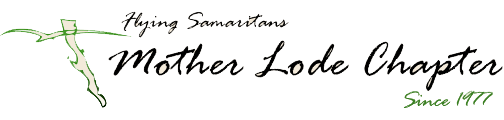The following instructions will guide you through filling in missing customs information in your profile:
1. In a web browser, go to www.flyingsamaritans.net.
2. Click on “MEMBERS LOG-IN” (near middle right of page).
3. Log in:
a. Login name is your email address.
b. Password is your last name (unless you have set a different password).
4. In the “Volunteer” row, click on “Edit”.

5. In “Edit Volunteer Information”, click on “Customs”.

6. Enter your middle name.

7. Click on “Save and Exit”.

8. All done!